Introduction to the HP Pavilion All-in-One Desktop
The HP Pavilion All-in-One Desktop stands as a testament to HP’s commitment to blending form, function, and innovation. This device represents the evolution of desktop computing by combining powerful hardware, impressive displays, and a sleek design into a single, cohesive unit. For users who seek simplicity without compromising on performance, the HP Pavilion All-in-One Desktop serves as an ideal choice.
The Pavilion series has always been known for its reliability and versatility. The All-in-One variant takes this reputation a step further by eliminating the need for multiple components and cumbersome cables. Everything you need is encapsulated within one streamlined unit. This all-in-one approach doesn’t just save space; it creates a cleaner, more organized workspace.
HP has designed these desktops to cater to a wide range of users. From families needing a shared computer for home use to professionals requiring a robust machine for work tasks, the HP Pavilion All-in-One Desktop aims to meet varied demands. It strikes a balance between aesthetics and performance, making it an appealing option for modern homes and offices alike.
Design and Build Quality
Sleek Aesthetics
The design of the HP Pavilion All-in-One Desktop sets it apart from traditional desktop setups. HP has focused on creating a device that is both functional and attractive. The slim profile and minimalistic design make it a stylish addition to any workspace. Unlike traditional desktops, which consist of separate towers and monitors, the HP Pavilion integrates all components into one unit, significantly reducing clutter.

The device features a large, high-resolution display framed by thin bezels, which enhance the visual experience while maintaining a sleek look. Users can choose from various screen sizes, typically ranging from 21.5 inches to 27 inches. The Full HD or 4K UHD display options ensure crystal-clear visuals and vibrant colors, making it suitable for multimedia consumption, gaming, and professional tasks.
The stand and base are designed to provide stability while maintaining a small footprint on the desk. HP has also incorporated thoughtful touches like cable management solutions within the stand, allowing for a tidy setup. The use of premium materials in construction ensures durability, and the device’s overall aesthetic seamlessly fits into modern interiors.
User-Friendly Design
Aside from its visual appeal, the HP Pavilion All-in-One Desktop prioritizes user convenience. The setup process is straightforward. Users only need to plug in the power cable and connect a keyboard and mouse. This simplicity is a significant advantage for those who want to avoid the complexities of traditional desktop setups. The all-in-one design means there are fewer cables to manage, reducing the potential for a tangled mess behind the desk.
The positioning of ports is another user-friendly feature. HP has placed frequently used ports like USB, HDMI, and headphone jacks in easily accessible locations. This design choice simplifies connecting peripherals and external devices. Many models also feature a built-in webcam and microphone, making video calls and online meetings more convenient without needing additional accessories.
HP has also paid attention to ergonomics. The adjustable stand allows users to tilt the screen to their preferred angle, minimizing neck strain during extended use. Some higher-end models offer height adjustment and swivel capabilities, further enhancing comfort. These ergonomic features make the HP Pavilion All-in-One Desktop suitable for long hours of use, be it for work or leisure.
Performance and Specifications
Powerful Hardware
Performance is a crucial factor for any desktop computer, and the HP Pavilion All-in-One Desktop doesn’t disappoint. HP offers various configurations to cater to different needs and budgets. Users can choose between Intel Core i5 or i7 processors, which provide robust performance for everyday tasks and more demanding applications. For those needing even more power, some models come equipped with AMD Ryzen processors.
The device offers ample RAM options, typically starting at 8GB and going up to 16GB or even 32GB in premium models. This ensures smooth multitasking and quick load times for applications. Users who need the computer for intensive tasks like video editing or 3D rendering will appreciate the higher RAM capacities and advanced processors available in some configurations.
Storage options are also versatile. Most models come with solid-state drives (SSD), which offer faster boot times and quicker access to files compared to traditional hard drives. Some configurations include a combination of SSDs and HDDs, providing a balance between speed and storage capacity. This variety allows users to select a model that best fits their specific storage needs.
Graphics and Multimedia
The HP Pavilion All-in-One Desktop is not just about raw performance; it also excels in multimedia capabilities. The high-resolution displays provide stunning visuals, making it ideal for watching movies, playing games, or working on graphic design projects. Some models come with dedicated graphics cards from NVIDIA or AMD, which enhance gaming performance and support for creative software.

Audio quality is another area where this All-in-One Desktop shines. HP often incorporates high-quality speakers tuned by reputable brands like Bang & Olufsen. These speakers provide clear and immersive sound, enhancing the overall multimedia experience. Whether you’re watching a movie, listening to music, or participating in a video call, the audio quality will impress.
Connectivity options are comprehensive, including Bluetooth and Wi-Fi for wireless networking. Ethernet ports are available for those who prefer a wired connection. Multiple USB ports, HDMI output, and SD card slots ensure that users can easily connect various peripheral devices and external storage solutions. These features make the HP Pavilion All-in-One Desktop a versatile hub for all your digital needs.
Features and Functionality
Operating System and Software
HP Pavilion All-in-One Desktops typically come pre-installed with the latest version of Windows or, in some cases, Chrome OS. Windows 10 or 11 provides a familiar and user-friendly interface, which is compatible with a wide range of software applications. This makes the desktop suitable for both personal and professional use. The seamless integration with Microsoft’s ecosystem, including Office 365 and OneDrive, enhances productivity.
HP also includes a set of pre-installed applications designed to optimize the user experience. HP Support Assistant helps users troubleshoot issues and keep the system running smoothly with regular updates. Other useful software includes HP Audio Switch for managing sound settings and HP JumpStart, which provides a guided setup process and tips for new users.
Security features are also robust. Many models come with biometric login options like facial recognition or fingerprint scanners, adding an extra layer of security. These features ensure that your data remains protected while providing quick and convenient access. Regular security updates from Windows further safeguard the system against potential threats.
Productivity and Ease of Use
The HP Pavilion All-in-One Desktop is designed to enhance productivity. The large, high-resolution display provides ample screen real estate for multitasking. Users can easily run multiple applications simultaneously without experiencing lag or slowdowns. The touch screen option available in some models adds another layer of convenience, allowing users to interact with the system more intuitively.
HP has also focused on making these desktops easy to use. The streamlined design eliminates the need for a separate monitor, reducing the complexity of setup. Plug-and-play functionality ensures that peripherals like keyboards and mice are instantly recognized and ready to use. The built-in webcam, microphone, and speakers make video conferencing straightforward, requiring no additional setup.

For creative professionals, the HP Pavilion All-in-One Desktop offers features tailored to their needs. The high-quality display provides accurate color representation, essential for graphic design, photo editing, and video production. Dedicated graphics options ensure that creative software runs smoothly, enabling professionals to work efficiently. The combination of powerful hardware and user-friendly design makes this desktop a valuable tool for productivity.
Use Cases and Applications
Home and Family Use
The HP Pavilion All-in-One Desktop is perfect for home and family use. Its sleek design fits seamlessly into any living space, whether it’s a home office, den, or even the kitchen. The large screen and powerful hardware make it ideal for a variety of tasks. These include browsing the internet, streaming videos, online shopping, and more.
For families, this desktop serves as a shared computer. It can handle multiple user profiles, ensuring everyone has a personalized experience. Parents can set up accounts for their children with parental controls. These controls restrict access to certain content and limit usage time. This makes it a safe and versatile option for the whole family.
The multimedia capabilities make it a hub for entertainment. The high-resolution screen and quality speakers provide an immersive experience for watching movies or playing games. The touch screen models add another layer of interaction, particularly useful for educational apps and games for children. The built-in webcam and microphone make it easy to stay connected with family and friends through video calls.
Professional and Office Use
For professional and office use, the HP Pavilion All-in-One Desktop offers numerous advantages. Its powerful hardware ensures that it can handle demanding applications like video editing, graphic design, and software development. The large screen provides ample workspace, allowing professionals to multitask efficiently. Multiple monitor support enhances productivity by expanding the visual workspace.
The sleek and organized design eliminates the clutter associated with traditional desktops. This creates a clean and professional-looking office environment. The all-in-one design also simplifies IT management, as there are fewer components to set up and maintain. This efficiency is particularly beneficial for small businesses and startups.
Built-in security features, like biometric login options, ensure that sensitive data remains protected. The robust connectivity options allow for easy integration with office networks and peripheral devices. For remote work, the built-in webcam and microphone make online meetings straightforward. The HP Pavilion All-in-One Desktop provides the performance, reliability, and security needed in a professional setting.
Educational Use
Educational institutions and students can greatly benefit from the HP Pavilion All-in-One Desktop. Its powerful hardware and large screen make it ideal for research, assignments, and online learning. The touch screen models offer interactive capabilities, which can enhance learning experiences through educational apps and digital note-taking.
For educators, this desktop serves as a valuable teaching tool. The large display can be used to present lessons, videos, and interactive content. The all-in-one design simplifies the setup in classrooms and computer labs, ensuring a tidy and efficient workspace. Built-in features like webcams and microphones facilitate virtual classes and online collaborations.
Students benefit from the desktop’s robust performance, which can handle a variety of educational software and applications. Whether they’re working on research projects, coding, or multimedia assignments, the HP Pavilion All-in-One Desktop provides the necessary tools. The streamlined design and user-friendly interface make it accessible for students of all ages.
Maintenance and Support
Easy Maintenance
One of the advantages of the HP Pavilion All-in-One Desktop is the ease of maintenance. Unlike traditional desktops, the all-in-one design means there are fewer components to manage. This reduces the likelihood of hardware issues and simplifies the troubleshooting process. Regular software updates ensure that the system remains secure and efficient.
HP provides comprehensive documentation and support for maintenance. HP Support Assistant is a pre-installed tool that helps users keep their system in optimal condition. It provides automatic updates, diagnostics, and troubleshooting solutions. This tool simplifies routine maintenance tasks, making it easy for users to manage their desktops.
The construction of the desktop also facilitates easy access to internal components for upgrades or repairs. While the all-in-one design might seem limiting, HP has ensured that users can still upgrade RAM or storage if needed. Clear instructions and user guides are available for those who wish to perform these upgrades themselves.
Customer Support and Warranty
HP’s customer support is reliable and accessible, ensuring that users have a positive experience with their Pavilion All-in-One Desktop. The HP website offers a wealth of resources, including manuals, FAQs, and troubleshooting guides. For more complex issues, users can contact HP’s customer support via phone, chat, or email.
Most HP Pavilion All-in-One Desktops come with a standard one-year warranty. This warranty covers hardware defects and malfunctions. HP also offers extended warranty options and additional support plans for those who wish to have extra protection. These plans often include on-site repairs and faster response times, providing peace of mind for users.
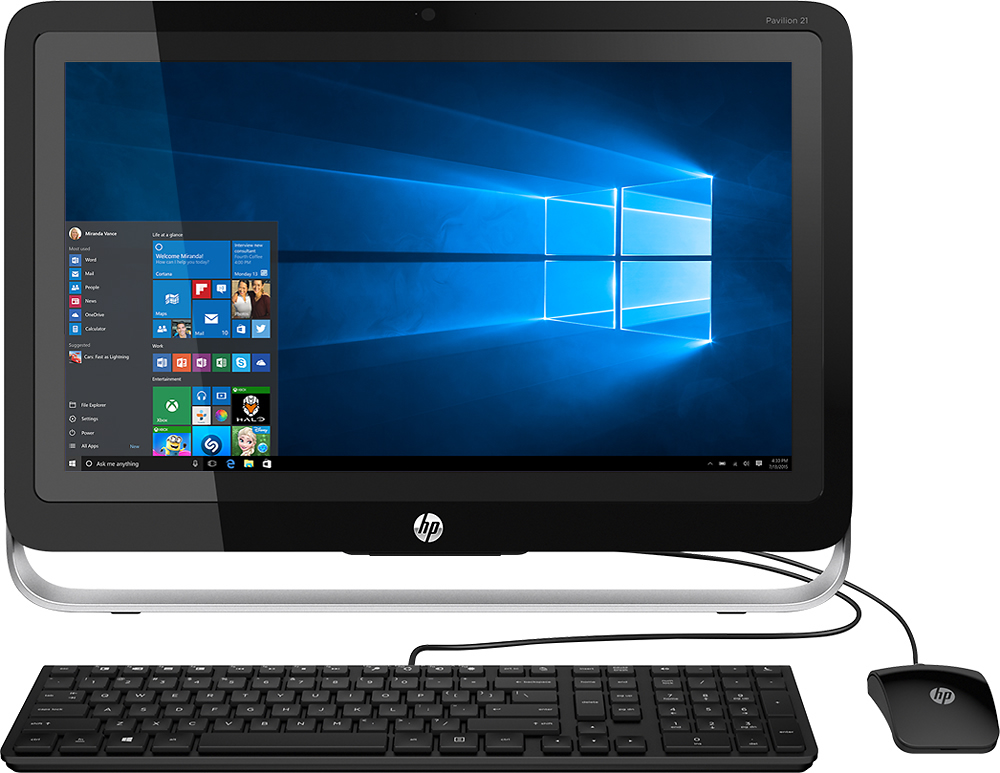
For businesses and educational institutions, HP offers specialized support services. These include tailored solutions for IT management, ensuring that larger deployments run smoothly. The combination of robust customer support and comprehensive warranty options ensures that users can rely on their HP Pavilion All-in-One Desktop for years to come.
Conclusion
The HP Pavilion All-in-One Desktop is a shining example of how form and function can coexist harmoniously. It offers powerful hardware, stunning visuals, and a user-friendly design, all encapsulated in a sleek and compact unit. Whether for home use, professional work, or educational purposes, this desktop has something to offer.
Its all-in-one design simplifies the setup process and reduces clutter, making it an attractive option for modern living and working environments. The various configurations available ensure that users can find a model that fits their specific needs and budget. With features like high-resolution displays, robust performance, and comprehensive connectivity options, the HP Pavilion All-in-One Desktop caters to a wide range of applications.
Ease of maintenance and strong customer support further enhance the user experience. HP’s commitment to quality and innovation is evident in every aspect of this desktop, making it a reliable and versatile choice. In summary, the HP Pavilion All-in-One Desktop represents a significant advancement in desktop computing. It offers a balanced blend of aesthetics, performance, and convenience.

