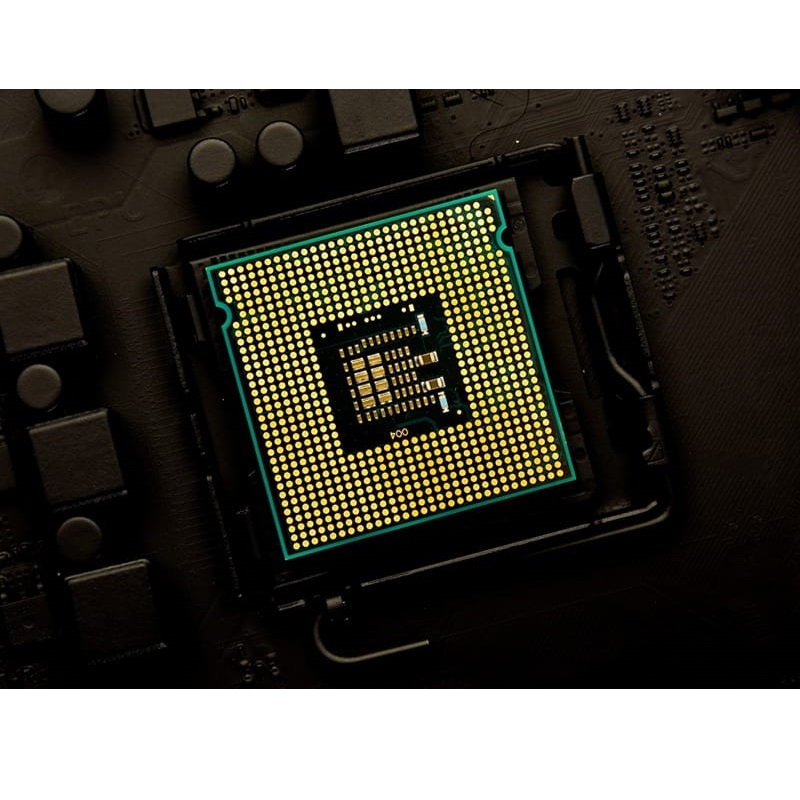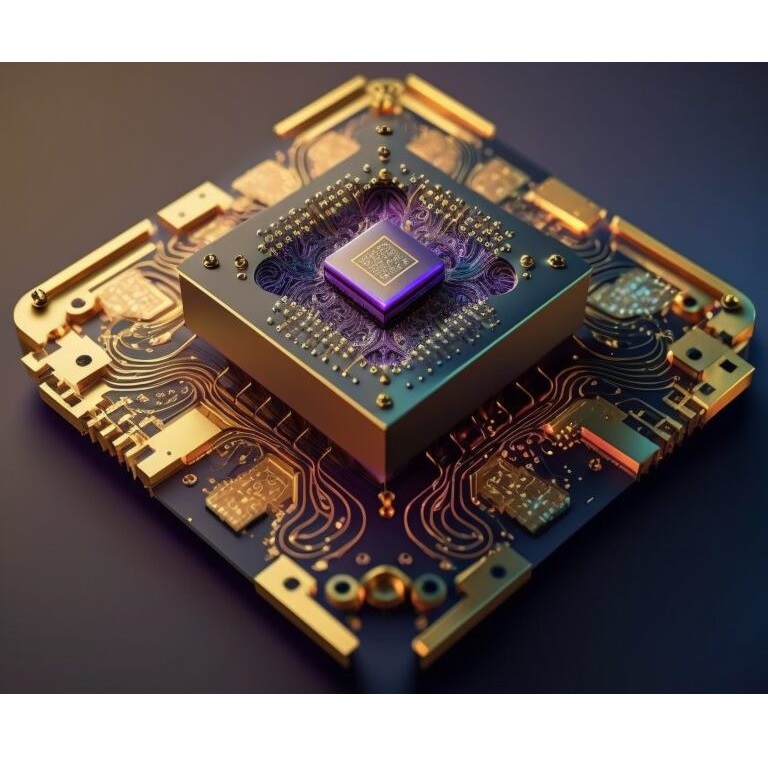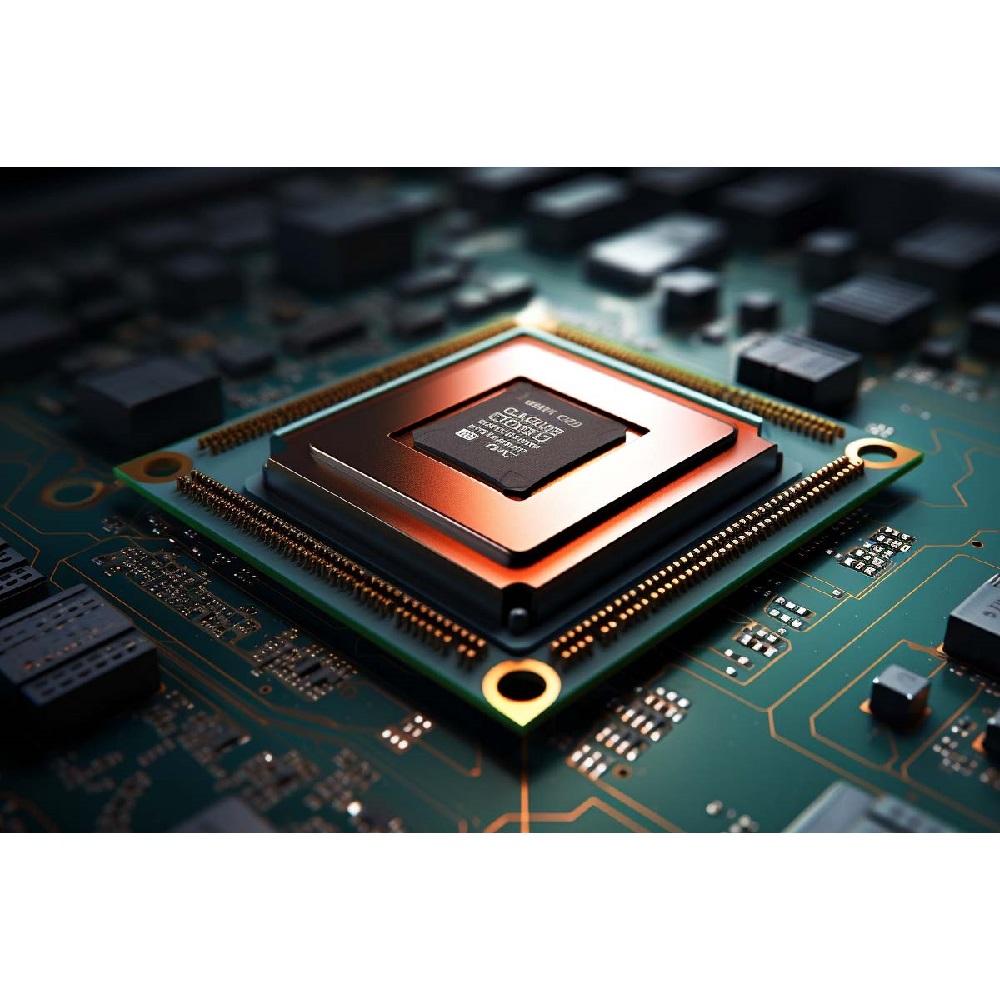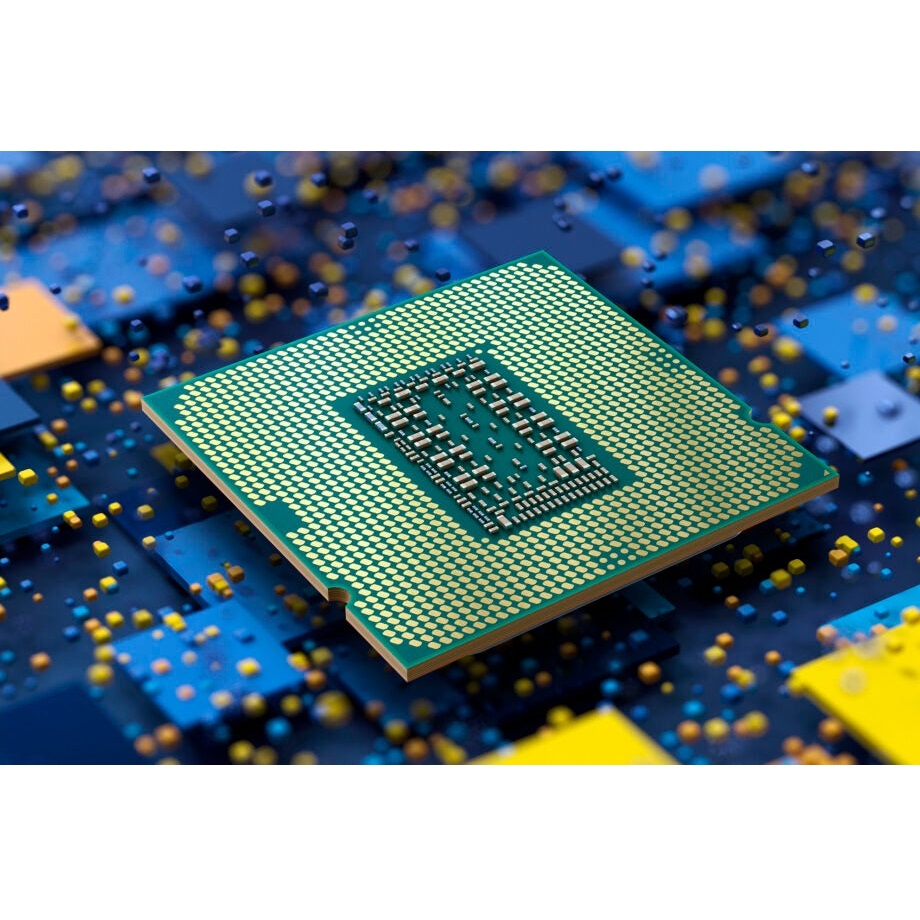In today’s digital world, the central processing unit (CPU) is often referred to as the “brain” of the computer. This small but mighty component plays a crucial role in executing instructions and processing data. From running applications to managing complex operations, the CPU handles nearly all aspects of a computer’s functionality. In this article, we will dive deep into what a CPU is, how it works, and why it is essential in computing.
What is a CPU?
The central processing unit, or CPU, is the primary component of a computer that performs most of the processing inside the machine. Think of it as the heart or brain that carries out instructions from programs and applications. The CPU interprets and executes commands, allowing users to perform various tasks. It’s located on the motherboard and connects with other key components like memory (RAM), storage, and input/output devices.
A CPU consists of several key parts. The control unit directs operations and tells other components how to respond to instructions. The arithmetic logic unit (ALU) performs mathematical calculations and logical operations. The registers are small storage locations within the CPU that hold data temporarily while the CPU processes instructions. These components work together to ensure that your computer can execute tasks efficiently.
Different CPUs exist, tailored for various tasks. For example, some are designed for everyday computing tasks, while others are specialized for gaming, scientific calculations, or server applications. The performance and capabilities of a CPU can greatly affect how a computer operates.
The Evolution of CPUs
CPUs have evolved significantly since their inception. Early computers had simple processors that handled basic functions. These early CPUs were large, slow, and could only perform a few calculations per second. As technology progressed, engineers designed smaller and much more efficient processors.
In the late 1970s and 1980s, microprocessors began to emerge, drastically changing computing. These were single integrated circuits that combined the functions of a CPU into one chip, allowing computers to become smaller and more powerful. With each generation of microprocessors, the speed and efficiency increased, leading to better performance and more complex computing capabilities.
Modern CPUs are designed with multiple cores, which allows them to perform multiple tasks at once. These multi-core processors can handle many threads of execution simultaneously, greatly improving performance for multi-tasking environments. This advancement has been especially important for tasks like video editing, gaming, and data analysis, where many operations must be performed at once.
How Does a CPU Work?
To understand how a CPU operates, we need to look at the process of instruction execution. It begins with fetching an instruction from memory. When you run a program, the CPU retrieves instructions stored in RAM. The control unit then decodes the instruction, determining what action needs to be carried out.
After decoding the instruction, the CPU executes it. The ALU may perform arithmetic calculations or logical operations based on that instruction. If the instruction requires data, the CPU may get it from the registers or access it from other parts of memory.
Once the instruction is executed, the CPU stores the result back into a register or into memory, ready for the next action. This cycle—fetch, decode, execute, store—happens incredibly fast, with modern CPUs being able to complete billions of cycles per second.
This rapid process is what allows computers to perform complex operations efficiently. However, the performance does depend on the architecture and technology underlying the CPU. Factors like clock speed, core count, and thermal design power (TDP) all contribute to how well a CPU operates under various workloads.
The Role of Clock Speed
Clock speed is a crucial metric for evaluating CPU performance. Measured in gigahertz (GHz), it indicates how many cycles a CPU can execute per second. A higher clock speed often means that the CPU can perform tasks more rapidly. However, it is not the only factor; architecture and efficiency also play significant roles.
While a CPU with a higher clock speed can process data quickly, it may consume more power and produce more heat. This heat needs to be managed appropriately to avoid overheating. Modern CPUs are designed with thermal management solutions, like heat sinks and cooling fans, to maintain optimal temperatures.
In addition, clock speed must be balanced with core count. A CPU with higher clock speed might not outperform a multi-core CPU in certain tasks. The software must be designed to utilize multiple cores effectively. For applications like video rendering or gaming, a multi-core CPU can significantly boost performance by distributing tasks among different cores.
Architecture of a CPU
The architecture of a CPU defines its design and functionality. Two dominant architectures exist: x86 and ARM. Each has its advantages and disadvantages, depending on the intended application.
The x86 architecture is widely used in personal computers and servers. It originated from Intel’s processors and has become a standard in the industry. x86 CPUs typically support a wide range of software, making them versatile for various applications. However, they often consume more power compared to other architectures.
On the other hand, ARM architecture is becoming increasingly popular, especially in mobile devices. ARM CPUs are known for their efficiency and lower power consumption. This makes them suitable for smartphones, tablets, and other portable gadgets. The ARM architecture allows for longer battery life without compromising performance.
Understanding the architecture helps consumers make informed choices when purchasing hardware for specific uses. Each architecture comes with its type of software compatibility and performance trade-offs.
Key CPU Manufacturers
A few key players dominate the CPU market today. Intel and AMD (Advanced Micro Devices) are the primary manufacturers of CPUs for personal computers. Both companies compete in the market to deliver better performance, energy efficiency, and more features. Intel’s processors are known for their high performance but often at a higher price point. AMD has made significant strides in recent years with their Ryzen processors, offering high performance at competitive prices.
For mobile devices, ARM Holdings provides the architecture, while various manufacturers, like Qualcomm and Apple, produce the chips based on ARM designs. Apple’s M1 and M2 chips use ARM architecture, showcasing impressive performance and efficiency, which is a game-changer for laptops.
These manufacturers continuously innovate, pushing the limits of processing speed and efficiency. This competition drives technological advancement, benefiting consumers by offering better products at various price points.
The Importance of the CPU in a Computer System
The CPU is vital to the overall performance of any computer system. It does not operate in isolation; it relies on other components working together seamlessly. The interaction between the CPU, RAM, storage drives, and peripherals determines how efficiently tasks can be performed.
In a typical computer setup, when a user opens an application, the CPU communicates with the RAM to retrieve the necessary data. The speed of data transfer between these components directly affects how quickly the application opens and runs. If the RAM is slow or insufficient, it can bottleneck the CPU, leading to slower performance.
Storage also plays a role in CPU efficiency. Solid-state drives (SSDs) provide faster data access compared to traditional hard disk drives (HDDs), which helps minimize latency. When the CPU needs to access files from storage quickly, using an SSD can enhance overall system performance.
CPU Performance Evaluation
Evaluating CPU performance involves running benchmarks that simulate real-world tasks. Various tools and software, like Cinebench or Geekbench, provide metrics for users to understand how a CPU will perform under different workloads.
Additionally, users should consider their specific needs when evaluating performance. A CPU that excels in gaming may not perform as well in video rendering, and vice versa. Understanding the requirements of the intended tasks filters out unnecessary complexity and allows users to make informed decisions.
Investing in a CPU that meets specific needs can dramatically affect user experience. Better performance leads to increased productivity, smoother gaming experiences, and faster processing of data.
CPU Cooling and Overclocking
Managing CPU heat is crucial for maintaining performance. As a CPU operates, it generates heat. Excessive heat can damage components and degrade performance. Proper cooling is essential to maintain optimal operating conditions.
Most CPUs come with a stock cooling solution, which is often sufficient for standard tasks. However, users involved in high-performance computing, gaming, or overclocking may seek aftermarket cooling solutions. These can include advanced air coolers, liquid cooling systems, and other specialized solutions designed to manage heat effectively.
What is Overclocking?
Overclocking is a practice where users push a CPU beyond its rated speed to gain better performance. This involves adjusting the clock speed and voltages, enabling the CPU to perform faster than its original specifications. While overclocking can yield better performance for gaming or intensive applications, it comes with risks.
Overclocking can lead to increased heat production and may shorten the lifespan of the CPU. It’s essential to have a robust cooling solution in place for successful overclocking. Users must also be knowledgeable about settings and potential issues to avoid damaging components.
Conclusion: The Indispensable CPU
In conclusion, the central processing unit (CPU) is undeniably the backbone of any computer system. It controls processes, executes commands, and communicates with other components, making it vital for overall functionality. Technological advancements have led to significant improvements in CPU design, performance, and efficiency over time.
As you navigate the various options in the market, understanding CPU functionality, architecture, and performance metrics can empower you to make informed decisions. Choosing the right CPU according to your specific needs can enhance your computing experience, whether you’re a gamer, a professional, or just a casual user.
Overall, as technology continues to evolve, the CPU will remain a critical component driving progress in computing. Its role is integral to everything from personal computing to powering massive data centers. The CPU will likely continue to be at the forefront of innovation, shaping the future of technology and our digital experiences.