Introduction to Japanese Keyboard Layouts
Navigating through the world of Japanese keyboard layouts can be a fascinating journey. Whether you are learning Japanese or need to type in Japanese for work, understanding these layouts is crucial.
Japanese keyboards differ significantly from the standard QWERTY layout. They are designed to accommodate the complex Japanese writing system, including kanji, hiragana, and katakana. Two common types are the Romaji and Kana keyboards.
The Romaji keyboard allows you to enter Japanese characters using romanized transliteration. This means you type using the Latin alphabet, and the software converts it into appropriate Japanese characters.
The Kana keyboard, on the other hand, has keys dedicated to hiragana and katakana characters. It may require more practice but is very efficient once mastered.
Both types use an Input Method Editor (IME) which helps in converting the keystrokes into readable text. Choosing the right Japanese keyboard layout and effectively using IME are key to proficient Japanese typing.
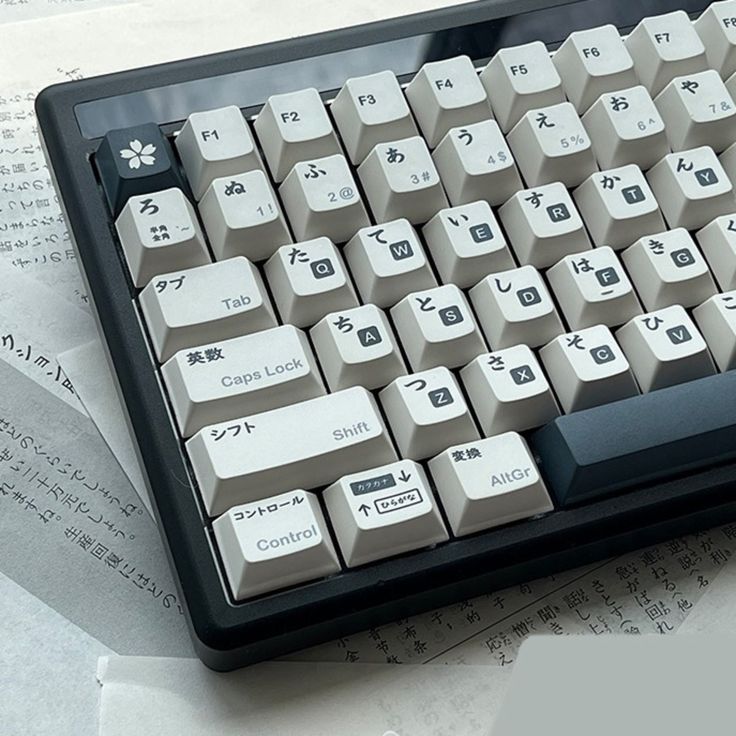
The Romaji Input Method
The Romaji input method turns romanized text into Japanese characters. It suits those familiar with the Latin alphabet. To use it, you start by typing Japanese sounds using English letters. For example, typing ‘konnichiwa’ will display こんにちは.
Here’s how it simplifies typing:
- Easy transition: If you’re fluent in English, you’ll find Romaji straightforward.
- No need to learn a new layout: The keyboard setup is similar to QWERTY.
- Software conversion: The IME automatically converts your Romaji into kanji, hiragana, or katakana.
While it is user-friendly, it may slow down typing speed as you must choose the correct character set. This requires practice and familiarity with Japanese words. Keep in mind that the Romaji method involves an extra step of conversion, so it might take time to adapt for those less familiar with Japanese vocabulary.
To get proficient, remember these tips:
- Learn common word conversions.
- Utilize keyboard shortcuts to switch between character sets quickly.
- Practice regularly to increase your typing speed.
The Japanese keyboard with the Romaji method is a bridge for novices and a robust tool for experts in Japanese typing.
The Kana Input Method
The Kana input method is different from Romaji input. It allows direct typing of Japanese characters without transliteration. Instead of using the Latin alphabet, you press keys that correspond to hiragana or katakana symbols.
Here’s what makes the Kana method distinct:
- Direct character input: Each key represents a specific hiragana or katakana.
- Efficiency for native speakers: It suits those who are comfortable with Japanese scripts.
- Learning curve: New learners might find it challenging at first.
Using the Kana input requires familiarity with the Japanese syllabary. You should know the placement of characters on the keyboard. To type efficiently, you often combine keys to form the desired character.
Mastering the Kana input can be rewarding. You can type Japanese words as they are without converting from Romaji. This can lead to faster typing speeds for experienced users. Yet, beginners may need patience and practice to get used to this layout.
Here are some tips to help you master the Kana input method:
- Memorize the kana characters and their positions on the keyboard.
- Practice typing simple words to build muscle memory.
- Gradually increase the complexity of words as you become more comfortable.
Overall, the Kana input method is a powerful tool. It is efficient for those who know Japanese scripts well. It represents an authentic Japanese typing experience on a keyboard.

The Importance of IME for Japanese Typing
Input Method Editors (IMEs) are vital for Japanese typing. They bridge the gap between the keyboard and the intricate Japanese writing system. Whether you use the Romaji or Kana input method, IME is the tool that helps you to transform keystrokes into the desired characters—kanji, hiragana, or katakana.
IMEs have advanced software algorithms. These algorithms predict and suggest the correct characters as you type. This feature boosts your typing efficiency and speed. Moreover, they often come with customization options. These options let you personalize how you enter and convert text.
Learning to use an IME effectively is crucial. It can make or break your typing experience. Start by understanding the basic functions of your chosen IME. Then, explore its advanced features. For example, learn how to select different character sets or use predictive typing.
Here are reasons why mastering IME for Japanese typing is crucial:
- Essential for accurate character conversion: IMEs ensure that the text you input matches the correct Japanese characters.
- Essential for speed: Good use of an IME can significantly cut down on typing time.
- Essential for customization: Using IME settings, you can adapt your typing experience to suit your preferences.
By mastering your IME, you can enhance your Japanese typing, making the process smoother and faster. It also allows for a more intuitive typing experience similar to typing in English.
Customizing Your Japanese Keyboard Settings
Customizing Japanese keyboard settings enhances typing efficiency and comfort. You can adjust layouts and preferences to fit your typing style and needs. Whether using a Romaji or Kana keyboard, several options are available.
Adjust layout options: You can switch between Romaji and Kana layouts based on your comfort level.
Change key functions: Modify key assignments to suit your typing habits. This is especially useful if you often use specific Japanese characters.
Enable shortcuts: Set up keyboard shortcuts for frequent actions. This saves time and effort during typing sessions.
Experiment with theme settings: Personalize the keyboard’s visual theme. Choose from various skins and layouts for a more enjoyable typing experience.
By customizing your Japanese keyboard settings, you tailor your typing experience. This helps in mastering the keyboard use effectively. Ensure to test different settings to see what works best for you. Each adjustment can contribute significantly to your overall proficiency and speed in typing Japanese.

Tips for Fast and Efficient Japanese Typing
Japanese keyboard mastery leads to quick and efficient typing. Here’s how you can increase your typing speed and efficiency:
- Practice regularly: Like any skill, proficiency comes with practice. Dedicate time each day to type in Japanese to improve your speed and accuracy.
- Familiarize yourself with common phrases: Learn and practice typing common Japanese phrases and sentences to build muscle memory.
- Use typing games and software: Engage with typing games designed for Japanese keyboard layouts to make learning fun and effective.
- Practice touch typing: Avoid looking at the keyboard when typing. This will train your fingers to find the right keys and enhance your muscle memory.
- Adjust IME settings: Optimize your IME for speed. Learn its shortcuts and how to quickly switch between kanji, hiragana, and katakana.
- Improve your vocabulary: Expanding your Japanese vocabulary allows the IME to better predict and convert your text, speeding up the process.
- Take advantage of predictive text: Use your IME’s predictive text feature to complete words and phrases quickly.
With consistent practice and these strategies, you’ll be typing Japanese characters swiftly and efficiently in no time.
Common Challenges and How to Overcome Them
Navigating a Japanese keyboard can present several challenges for new and even experienced users. Let’s discuss some common hurdles and effective strategies to leap over them.
- Character confusion: With a Japanese keyboard featuring kanji, hiragana, and katakana, it’s easy to mix up similar-looking characters. To combat this, spend time each day practicing character recognition. Flashcards can be an especially helpful tool for drilling the differences into memory.
- Typing speed: Initially, your typing speed in Japanese may be slow. This is normal. Increase speed gradually by regularly practicing with typing games and software designed for Japanese keyboards. Progress might be slow, but consistency is key.
- Adapting to different layouts: Switching between Romaji and Kana layouts can be disorienting. Practice with both layouts to become more adaptable. Becoming comfortable with both can enhance your versatility in typing Japanese.
- Handling IME Prediction Errors: Sometimes, an IME might not predict the correct character. When this happens, pause and manually select the right one. This also helps you learn the nuances of how your IME works. Familiarize yourself with the IME settings to improve prediction accuracy.
- Key placement memorization: Memorizing where each character is on a Kana keyboard is tough. Make this easier by using keyboard stickers or practice typing without looking at your hands to reinforce muscle memory.
By addressing these challenges head-on with determination and the right strategies, you will find your proficiency with a Japanese keyboard improving steadily. Keep pushing forward, and remember that every challenge is an opportunity to become more skilled.
Recommended Software and Tools for Japanese Input
Choosing the right software and tools is essential for effective Japanese input. With various options available, it’s important to find ones that meet your needs and enhance your typing experience. Here are some recommended software and tools for Japanese keyboard users:
- Google Japanese Input:Google offers a reliable and user-friendly Japanese input method. It integrates seamlessly with various operating systems and provides accurate predictions.
- Microsoft IME:Microsoft’s IME is widely used and comes pre-installed on Windows. It’s updated regularly and supports multiple input methods.
- ATOK:A premium Japanese input method renowned for its vast dictionary and customization options. ATOK may provide more precise character conversion.
- Mozc:An open-source input method based on Google’s Japanese input. Mozc is customizable and known for its flexibility and lightweight.
- Anki:Although not an IME, Anki is an invaluable tool for learning Japanese characters and improving typing speed. It uses flashcards to help memorize kanji, hiragana, and katakana.
When selecting software, consider factors like compatibility with your device, ease of use, and how well the tool helps improve your typing efficiency. Additionally, many of these tools allow for extensive customization, which can be quite beneficial for your overall typing experience. It’s also advisable to read user reviews and test out different software to find the best fit for your Japanese keyboard needs.
Remember to update your software regularly to benefit from the latest features and improvements. Proper utilization of these tools will support your journey to master Japanese keyboard inputs.