Introduction to Mechanical Switches
Welcome to the world of mechanical keyboards! If you’re new here, get ready for a dive into what makes these typing devices unique. Unlike regular keyboards, mechanical ones have individual switches under each key. These switches define how typing feels and even how your keyboard sounds. Soon, you’ll learn about different switch types: linear, tactile, and clicky. Each type offers a distinct feel and sound.
Every mechanical switch has parts that work together. We’ll explore these parts: top housing, stem, leaf, spring, and bottom housing. Knowing what each part does helps you understand how keyboards work.
But why fuss over switches? They’re key to comfort and performance! Whether for gaming, typing or general use, the right switch can make a big difference. Also, if you like quiet or clicky keys, switch choice matters.
Ready for a fun fact? Some keyboards let you swap switches without soldering. This means you can experiment and customize with ease. We’ll cover that and more, so let’s get started!

Types of Mechanical Keyboard Switches
When you dive into the world of mechanical keyboard switches, you’ll encounter three primary types. Each offers a different typing experience.
Linear Switches
Linear switches are known for their simplicity and smooth keystroke. They don’t provide tactile feedback or a clicking sound when a key is pressed. This makes them ideal for people who prefer a quiet environment or dedicate a lot of time to gaming where rapid, smooth keypresses are beneficial.
Tactile Switches
Tactile switches, on the other hand, are designed to provide feedback. You’ll feel a noticeable bump midway through the keypress. This tactile response can help reduce typos, making them popular among typists and those who do a lot of data entry.
Clicky Switches
Clicky switches are for those who love auditory feedback. They offer a distinct click sound at the point of actuation, which many people find satisfying. However, they can be loud, so they’re not the best choice for shared spaces.
Understanding these basic switch types is crucial for finding the keyboard that fits your needs. Whether you’re gaming, typing, or looking for a personalized feel, there’s a switch out there for you.
Components of a Mechanical Switch
A mechanical switch is a marvel of simple engineering. It’s what translates your finger’s pressure into the letters and words on your screen. Each switch consists of several key components that work together to provide its unique feel and sound. Let’s delve into these parts to understand the inner workings of a mechanical switch.
The Top Housing
The top housing is a protective shell. It’s the part you see when you look at the switch. It holds the internal pieces together and often snaps onto the bottom housing. The design of this housing can influence the sound and feel of the switch.
The Stem and Its Variants
The stem is the part that moves down when you press a key. It’s usually made of plastic and comes in different shapes. The shape of the stem affects the type of switch: linear, tactile, or clicky. Modifying the stem can change the switch’s feel.
The Leaf Mechanism
The leaf is a thin metal part within the switch. It forms the electrical connection when the switch is pressed. The interaction between the stem and the leaf creates the switch’s behavior – whether smooth, bumpy, or clicky.
The Spring’s Role and Varieties
A spring is under the stem. It pushes the key back up after you press it. Springs come in different strengths, affecting how heavy or light a key feels. They can be swapped out to customize the switch’s force required to press.
The Bottom Housing Details
Lastly, the bottom housing supports all the parts I mentioned above. It also aligns the switch on the keyboard’s circuit board. Some bottom housings have legs for PCB mount stability, while others are made for mounting to a plate.
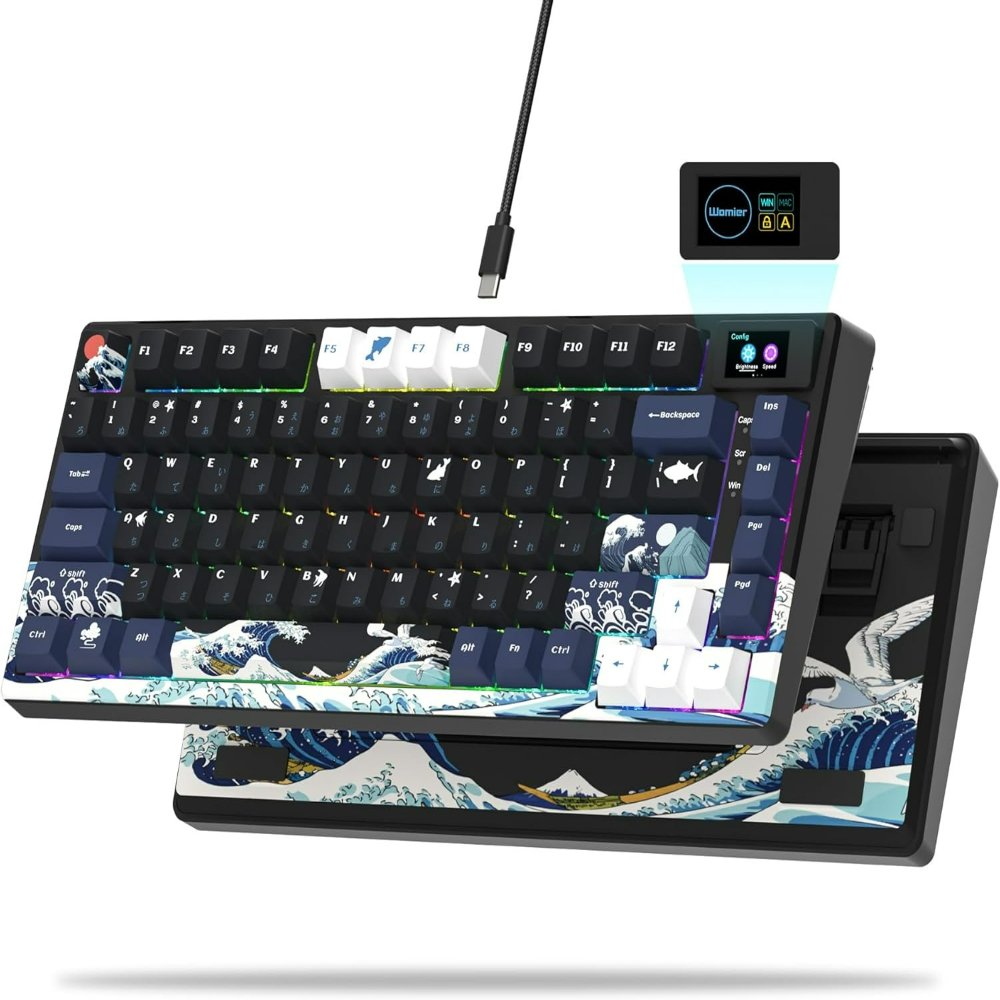
Assembly and Disassembly of Switches
The process of putting together or taking apart mechanical keyboard switches is quite straightforward. For enthusiasts who like to tweak their typing experience, knowing how to assemble and disassemble switches can be invaluable.
Assembly
When assembling a switch, you start with the bottom housing and its legs, if it’s a PCB mount type. Next, insert the spring on top of the leaf mechanism which is already in place. After that, you add the stem that matches your preference of switch type – linear, tactile, or clicky. Finally, you cap it off with the top housing, securing all components inside. This is often done by snapping the top housing down until it clicks into place.
Disassembly
Disassembly is just the reverse process. Use a switch puller to carefully open the top housing without damaging the parts. Remove the stem and spring gently. Extracting the leaf can be tricky, so many avoid touching this delicate part. This process allows you to replace or modify parts like the spring or stem to customize the feel or sound of your keyboard.
Understanding the assembly and disassembly of switches paves the way for further customization, such as lubrication and modding. By mastering these skills, you can enhance your keyboard’s performance and ergonomic benefits.
Customization Options for Switches
One of the joys of mechanical keyboards is the customization. You can tweak switches for better performance or sound. Let’s explore how to personalize your typing experience.
Lubrication and Modding
Lubing switches helps reduce friction. It creates a smoother keystroke and can quieten noise. You can also mod switches by changing parts. For example, swapping tops for a different feel.
Spring Swapping
Changing springs adjusts the key’s resistance. Lighter springs make for easy typing, while heavier ones can prevent accidental keypresses. This is a simple change that can make a big difference.
LED Installation
Adding LEDs gives your keyboard a unique look with backlit keys. You can install LEDs into the top housing for a custom lighting setup. This mod is eye-catching and useful in low-light conditions.
By personalizing your switches with these options, you enhance your keyboard to suit your needs more closely.

Importance of Switch Choice for Ergonomics
Choosing the right mechanical keyboard switch is vital for comfort and can help prevent strain. Correct switch selection can reduce the risk of repetitive strain injuries (RSIs) that occur from prolonged typing. With the vast array of switches, you can find one that requires less force, reducing finger fatigue and strain. Tactile feedback from some switches can also enhance typing posture by preventing you from bottoming out keys forcefully. Remember, ergonomics isn’t just about the switch; the keyboard’s overall design, such as its height and angle, plays a part too. But starting with the right switch can make a significant difference in typing comfort and long-term hand health. If you type for long periods, it’s worth investing time to find the switch type that feels right for you.
Choosing the Right Switch for Your Needs
Selecting the appropriate switch for your mechanical keyboard can greatly enhance your user experience. Whether you are gaming, typing, or using your keyboard for everyday tasks, the right switch can make all the difference. So let’s break down how to choose the right switch based on use case and preferences.
Gaming vs Typing vs General Use
For gamers, linear switches are often the best choice. Their smooth keystroke ensures quick and seamless key presses, essential in fast-paced gaming. Tactile switches, with their noticeable bump, provide feedback that can prevent typos. This makes them ideal for typists and those who perform extensive data entry. If you use your keyboard for various tasks, you might opt for a switch that offers a balance between smoothness and tactile feedback. Choosing a versatile switch lets you toggle between different activities with ease.
When it comes to typing or performing tasks requiring precision, such as programming, tactile switches are typically favored. The feedback they provide can help ensure accuracy. On the other hand, clicky switches might suit those who enjoy auditory cues and don’t share their workspace with others. Their loud click can be satisfying but might disturb people nearby.
Acoustic Preferences and Environment
Your environment and preference for noise level are crucial when selecting a switch. If you work in a shared or quiet space, you’ll likely want to avoid clicky switches that can be distracting. In this case, a linear switch might be your best bet, as it provides a smooth, quiet keystroke.
Conversely, if you’re in a private setting and enjoy the sound of typing, clicky switches can be quite rewarding. They give that satisfying audible click with each keystroke. It’s important to try out different switch types, if possible, to find the sound and feel that you prefer. Remember, the switches are not only about the tactile and auditory experience but also impact your typing speed, precision, and overall comfort.
In summary, consider what you primarily use your keyboard for, whether that’s gaming, typing, or mixed use. Also, think about the noise level that you’re comfortable with and the environment in which your keyboard will be used. By weighing these factors, you can make an informed decision on which mechanical keyboard switches will serve your needs best.
Resources for Further Learning
After absorbing the information on mechanical keyboard switches, you might crave more knowledge. It’s natural! For enthusiasts and newcomers alike, there are endless resources to delve deeper into this hobby. Here’s a collection of platforms and communities where you can continue your journey:
Online Forums and Communities
Join conversations on forums. Here, veterans and newcomers trade tips and experiences. You’ll find everything from modding guides to user reviews.
YouTube Tutorials
Videos are a great way to learn visually. Search for tutorials on YouTube to see switch modding, lubing, and assembly in action.
Manufacturer Websites
Visit manufacturers’ websites for technical specifics. Brands like Cherry, Gateron, and Kailh provide detailed info on their switch offerings.
Keyboard Meetups
Attend local keyboard meetups if possible. Meeting other enthusiasts physically can enhance your understanding and passion for the hobby.
Mechanical Keyboard Wikis
Dive into wikis such as Deskthority for a comprehensive keyboard database. It’s a repository of historical and modern mechanical keyboard knowledge.
Do remember that the community is ever-evolving. Keep exploring, asking questions, and sharing what you learn. The world of mechanical keyboards is vast and always welcoming to the curious minds!