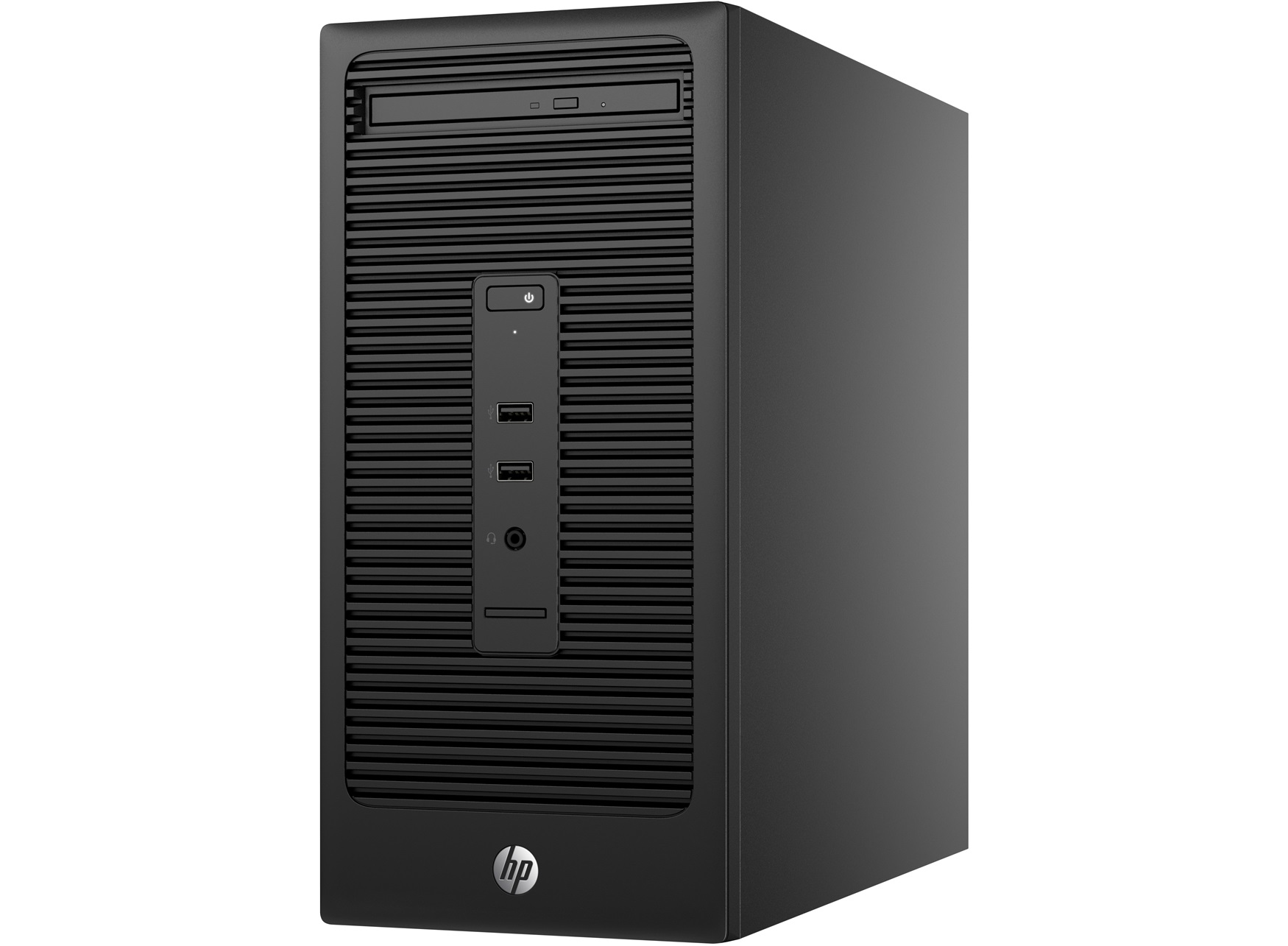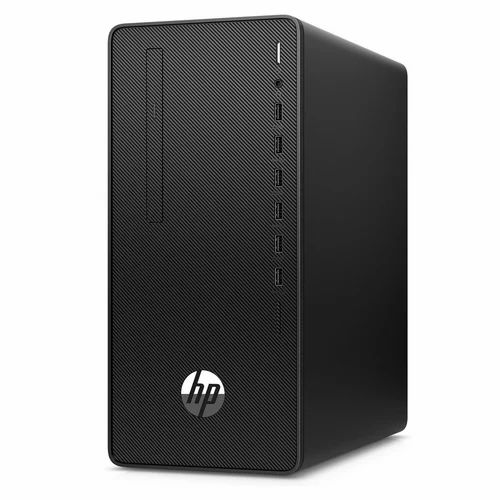Introduction to HP Business Desktops
HP is a well-known name in the world of computers. Their business desktops are a staple in many professional environments. These machines provide the power, reliability, and flexibility that businesses need to thrive in a fast-paced market. With a range of models designed to cater to different business requirements, HP ensures that there is a solution for every office setup. This article delves into the various aspects that make HP business desktops a preferred choice for companies around the globe.

Key Features and Benefits
Performance and Speed
HP business desktops are engineered to deliver top-notch performance. The latest models come equipped with powerful Intel Core i7 or i9 processors, ensuring that tasks run smoothly and efficiently. These processors are capable of handling complex computations, large data sets, and multitasking with ease. The desktops also feature ample RAM, typically starting from 8GB and going up to 32GB or more, depending on the model. This ensures that programs and applications run without any lag, accommodating the needs of heavy-duty software like data analytics tools and graphic design suites. High-speed SSDs, often with capacities ranging from 256GB to 1TB, ensure quick boot times and fast access to files and applications, significantly enhancing overall productivity.
Moreover, HP desktops are designed with multitasking in mind. They support multiple monitors, allowing users to expand their workspace and work more efficiently. For professionals dealing with data analysis, coding, or multimedia content creation, this feature is incredibly beneficial. It allows them to spread out their work, compare data sets side by side, and monitor multiple applications simultaneously.
Security Features
In the digital age, security is paramount. HP business desktops come with a host of built-in security features designed to protect sensitive business data. HP Sure Start is an example, offering a self-healing BIOS that automatically recovers from attacks or corruption. This is crucial for maintaining the integrity of the system’s core software. HP Multi-Factor Authenticate is another feature that demands multiple forms of credentials to access the system, adding an additional layer of protection against unauthorized access.

HP Client Security Suite and HP Sure Click are other security offerings. The former provides encryption, authentication, and malware protection, while the latter protects against web-based threats by isolating each browser tab in its own virtual container. This ensures that malware from a compromised website cannot infect the rest of the system.
In addition, physical security is also a consideration. Many HP desktops have features such as lock slots and chassis intrusion detection. These features protect the hardware itself from physical tampering or theft. Together, these security measures provide comprehensive protection for business data, giving companies peace of mind.
Design and Customization
Sleek and Ergonomic Design
HP business desktops boast a sleek and modern design, which helps to create a professional environment within the office. The compact form factors, such as the HP EliteDesk and ProDesk series, ensure that the desktops do not occupy excessive space. They can be easily integrated into any office layout, whether it’s a traditional cubicle setup or a more modern, open-plan space.
Ergonomics is a key consideration in their design as well. Many HP desktops come with adjustable stands or can be mounted in various ways, ensuring comfort and reducing strain for employees. This ergonomic consideration is crucial for maintaining productivity and employee well-being, as comfortable working conditions can lead to lower incidence of repetitive strain injuries and other work-related ailments.
Customization Options
Flexibility is another hallmark of HP business desktops. Businesses often have unique needs, and the ability to customize desktop configurations ensures that companies can get exactly what they require. HP offers various customization options in terms of hardware components. Users can choose different processors, memory configurations, storage types, and even graphics cards to match their specific needs.

Furthermore, HP’s support for various operating systems provides additional flexibility. While many businesses use Windows, some might prefer Linux for its open-source nature and specific utility in technical fields. HP desktops can be configured with the preferred operating system, ensuring seamless integration into existing IT infrastructure.
This level of customization extends to peripherals as well. HP provides a range of monitors, keyboards, and mice that can be bundled with their desktops, ensuring a coherent and efficient workstation setup. For businesses with specific technical needs, such as high-resolution displays for graphic design or specialized input devices for engineering applications, HP’s customization options prove invaluable.
Energy Efficiency and Sustainability
Commitment to Green Technology
HP has a strong commitment to sustainability and green technology. Their business desktops are designed with energy efficiency in mind. Many of the latest models meet ENERGY STAR® certifications and EPEAT® registrations, indicating that they adhere to strict standards for energy efficiency and environmental impact. These certifications ensure that the desktops consume less power, which not only reduces the company’s electricity bills but also contributes to reducing the overall carbon footprint.
The use of recyclable materials and eco-friendly packaging further demonstrates HP’s dedication to sustainability. HP desktops are often built with recycled plastics and metals, reducing waste and promoting recycling. The packaging is designed to be minimal and recyclable, decreasing the environmental impact of shipping and waste.
Long-Term Cost Savings
Energy-efficient desktops also contribute to long-term cost savings. Although the initial investment in energy-efficient technology might be higher, the reduction in operational costs over time can be substantial. Less energy consumption translates to lower electricity bills, which is a crucial consideration for businesses aiming to manage their operating expenses effectively.

Moreover, HP’s commitment to durability means that their desktops are built to last. The robust construction and high-quality components ensure a longer lifespan, reducing the need for frequent replacements. This longevity not only saves money but also minimizes electronic waste, aligning with environmentally conscious business practices.
Support and Services
Comprehensive Warranty and Support
HP offers comprehensive support and warranty services for their business desktops, providing peace of mind for companies. The standard warranty usually covers hardware repairs and technical support for a specified period, often up to three years. For businesses that require extended coverage, HP provides options for extended warranties and care packs. These services ensure that any issues that arise can be resolved quickly and efficiently, minimizing downtime and maintaining productivity.
HP’s support network is extensive. They offer 24/7 technical support, ensuring that assistance is available whenever it’s needed. This round-the-clock support is crucial for businesses operating in different time zones or those with critical operations requiring continuous uptime.
On-Site Repairs and Remote Assistance
For more critical issues that cannot be resolved remotely, HP provides on-site repair services. This means that a technician will visit the business location to diagnose and fix the problem, reducing the disruption caused by hardware issues. On-site repairs ensure quick resolution of issues, getting systems back online with minimal downtime.
Remote assistance capabilities are another significant aspect of HP’s support. Many problems can be resolved through remote access, where HP’s technical experts can troubleshoot and fix issues without the need for a physical visit. This service allows for quicker resolution of software and configuration problems, ensuring that business operations can continue smoothly.
Conclusion
The Ideal Choice for Businesses
HP business desktops represent a reliable, powerful, and flexible solution for modern business needs. Their high performance, incorporating the latest processors and ample memory, ensures that they can handle a wide range of professional applications effortlessly. The robust security features protect critical business data from various threats, while the sleek design and customization options provide businesses with a tailored solution that fits their specific requirements.
Energy efficiency and sustainability are also at the forefront of HP’s designs, making their desktops a responsible choice for environmentally conscious businesses. The comprehensive support and warranty services further solidify HP’s position as a trusted partner in business technology. By providing reliable, efficient, and secure desktop solutions, HP helps businesses operate more effectively, ensuring that they are well-equipped to face the challenges of today’s dynamic market.