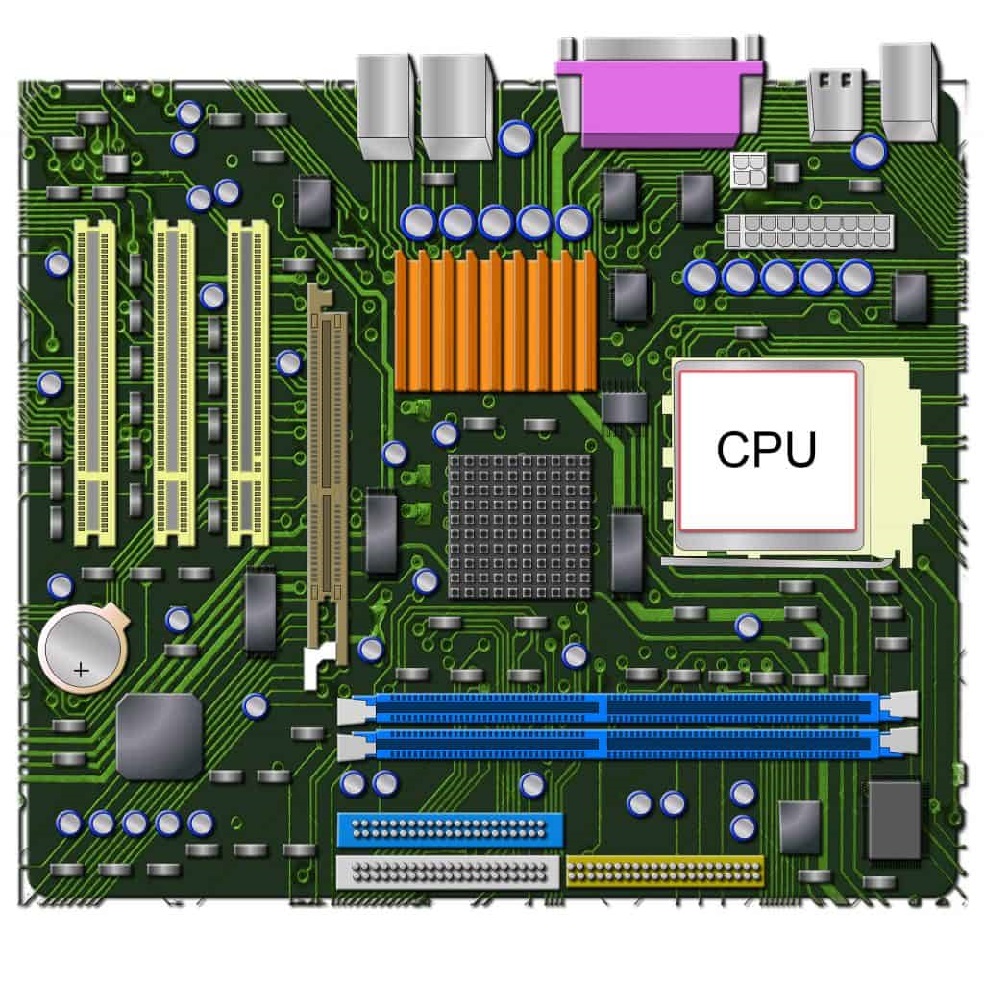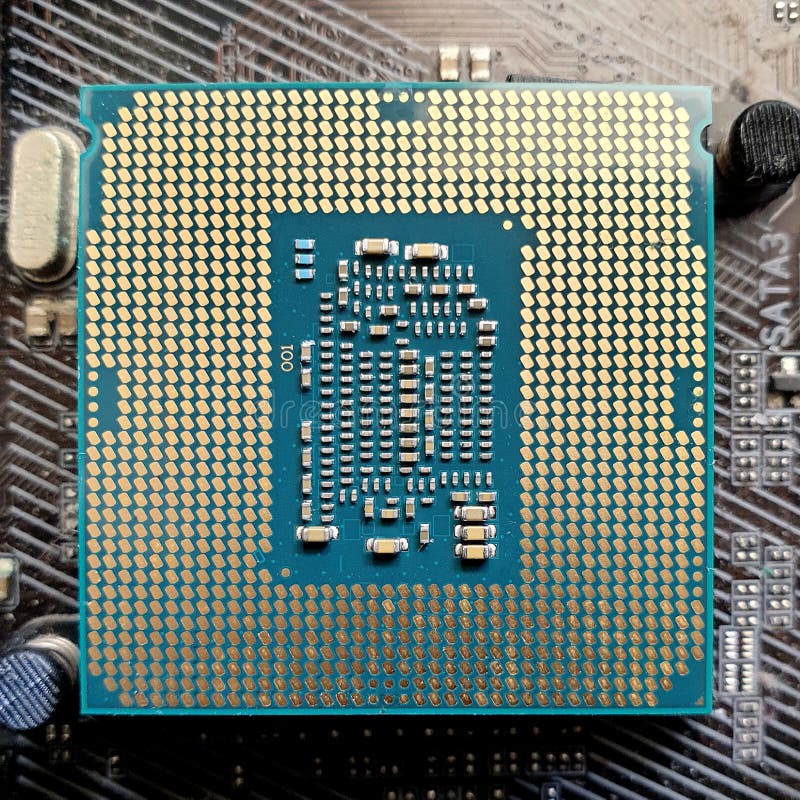What Is a CPU?
Definition and Importance in Computing Devices
A CPUs, or Central Processing Unit, is vital in all computing devices. It executes commands and performs calculations needed for the system to work. Being the main chip, it processes data and controls tasks. Its power determines how fast and efficiently a device operates. In essence, it’s the brain of your computer.
CPU vs. SoC: Understanding the Differences
The CPU and System on a Chip (SoC) differ mainly in integration. A CPU is a single component that executes instructions. SoCs are integrated circuits combining a CPU with other components like a GPU and memory. This fusion makes SoCs ideal for smaller devices like smartphones and tablets. They offer compact, efficient processing power for their needs. SoCs bring together many functions on one chip, whereas CPUs handle calculations separately.
![]()
The Anatomy of a CPU
Understanding the makeup of a CPU is crucial for grasping its operations.
Exploring the Central Processing Unit Components
A CPU consists of several key parts that allow it to process data effectively. The
Control Unit (CU) manages and directs operations, serving as the CPU’s decision-maker. Next, the Arithmetic Logic Unit (ALU) performs all mathematical calculations and logical operations. Finally,
registers are small, ultra-fast memory locations where data waits to be processed.
Each component plays a distinct role in ensuring a computer’s smooth function. Together, they handle the many tasks we ask of our devices every day. From opening applications to browsing the internet, the CPU’s components work in harmony to make these actions possible.
How Transistors Drive CPU Functionality
At the heart of a CPU are transistors, tiny switches that handle electrical flow. These transistors are fundamental to the CPU’s ability to conduct various tasks. They work in an on-off pattern, aligned with binary code, which is the language computers understand.
There are millions, sometimes billions, of transistors on a single CPU chip. Their role is to switch on or off to represent binary digits, ones and zeroes. This is how data is processed and instructions are executed, allowing our computers to perform complex tasks swiftly and efficiently.
In essence, without transistors, a CPU cannot operate. They are the basis for a CPU’s function and directly influence its power and performance. Their interaction constitutes the processing power that is so essential for our daily computing needs.
CPU Performance Factors
Understanding what affects CPU performance is key to assessing a computer’s capability.
The Role of Clock Speed in CPU Efficiency
Clock speed measures how fast a CPU can process instructions. Higher clock speeds often mean quicker task completion. However, newer CPUs can outdo older ones with lower speeds due to advancements in technology.
Clock speed, measured in GHz, directly impacts how swiftly programs run. This makes it a crucial factor in a CPU’s overall efficiency. Users with demanding applications may benefit from a CPU with a higher clock speed.
Cores and Multithreading: Enhancing Processing Power
Cores are individual processing units within a CPU. More cores allow a computer to handle multiple tasks at once. This makes multi-core CPUs ideal for multitasking environments.
Multithreading lets cores execute several threads simultaneously. It effectively doubles the processing capacity of each core. This technology enhances a CPU’s ability to manage numerous processes smoothly.
A CPU with more cores and multithreading support can significantly boost performance. Such CPUs can handle complex tasks while maintaining smooth operation. They are perfect for gaming, video editing, and other intensive activities.
The CPU Instruction Cycle
Understanding how a CPU processes instructions is key.
Stages of CPU Operations: Fetch, Decode, and Execute
A CPU follows a three-stage cycle to process commands: fetch, decode, and execute.
- Fetch: The CPU retrieves the instruction from the system’s memory.
- Decode: The CPU understands what the instruction means.
- Execute: The CPU performs the command it decoded.
This cycle repeats countless times to operate programs and systems.
The Impact of Instruction Sets on CPU Tasks
An instruction set is a group of commands a CPU can perform.
- Complexity: Different CPUs support various instruction sets that can impact their ability to perform complex tasks.
- Efficiency: The right instruction set can make a CPU more efficient at specific jobs.
Instruction sets dictate how a CPU handles tasks and their outcomes.
CPUs in Modern Devices
Understanding how CPUs impact our day-to-day tech is essential.
The Evolution of CPU Design and Capabilities
The design of CPUs has made leaps and bounds over the years. Earlier CPUs had fewer transistors and lower processing capabilities. Today’s CPUs boast billions of transistors and deliver much higher performance. They now support complex graphics, multitasking, and advanced calculations with ease.
CPU manufacturing technology has also advanced. We moved from large circuitry to nanoscale transistors, thanks to modern lithography techniques. This progress has allowed for faster, smaller, and more energy-efficient CPUs.
Multi-Core Processors and Their Advantages in Computing
Multi-core processors pack several CPU cores onto a single chip. This means one processor can handle multiple tasks simultaneously. Here are some benefits:
- Enhanced multitasking: Multi-core processors can manage numerous processes all at once.
- Improved speed: They can execute various instructions parallelly, speeding up tasks.
- Energy efficiency: Multi-core CPUs often consume less power compared to several single-core CPUs working together.
In essence, multi-core processors have transformed our computing devices. They offer the ability to run demanding software smoothly. This is why they have become crucial for modern computing needs.
Maintaining and Optimizing CPU Performance
To keep your computer’s CPU running efficiently, regular maintenance and optimization are key. Here’s how you can maintain your CPU’s performance and prevent slowdowns.
Tips for Preventing CPU Slowdowns
- Keep Your System Cool: Overheating can reduce your CPU’s lifespan and slow down its performance. Make sure your cooling system, including fans and heatsinks, is dust-free and functioning well.
- Update Regularly: Keep your operating system and drivers up to date. This ensures that your CPU runs smoothly with the latest optimizations.
- Avoid Overclocking: Pushing your CPU beyond its limits can cause overheating and decrease its efficiency over time. Use overclocking sparingly.
- Run Antivirus Scans: Malware can overburden your CPU, leading to slowdowns. Use reliable antivirus software to keep malicious programs at bay.
- Limit Background Processes: Too many applications running in the background can hog CPU resources. Close unnecessary programs to free up processing power.
Best Practices for CPU Maintenance
- Regular Cleaning: Dust accumulation can impair your CPU’s cooling system. Clean the internal components of your computer periodically.
- Check Thermal Paste: The thermal paste between the CPU and the cooler ensures efficient heat transfer. Replace it every few years to maintain optimal heat conduction.
- Power Surge Protection: Use surge protectors to shield your CPU from sudden voltage spikes, which can cause damage.
- Hardware Checks: Inspect your CPU for any physical damage or corrosion regularly.
- System Upgrades: If your CPU is consistently under heavy load, consider upgrading to a newer model with better performance capabilities.
By following these tips and practices, you can extend the lifespan of your CPU and ensure it continues to run effectively.
The Future of CPUs
The future of CPUs teems with promise and innovation. As technology advances, CPUs are set to become even more powerful and efficient. Here’s a glimpse into the developments we can expect.
Innovations in CPU Technology
New CPU technologies focus on enhancing speed and reducing power consumption. Key advancements include:
- 3D Stacking: By stacking chip layers, CPUs can perform faster while staying compact.
- Improved Energy Efficiency: Future CPUs will use less power, extending battery life in portable devices.
- AI Integration: CPUs with built-in AI capabilities will process data more smartly and swiftly.
These innovations aim to push the boundaries of what CPUs can do, paving the way for more advanced computing.
What to Expect from Next-Generation CPUs
Next-generation CPUs are set to revolutionize computing with features like:
- Increased Core Counts: Expect many more cores, allowing unparalleled multitasking and speed.
- Advanced Multithreading: More efficient multithreading will greatly enhance performance.
- Enhanced Security Features: Built-in security measures will protect against cyber threats better.
The next wave of CPUs promises to deliver remarkable efficiency and power, changing how we use technology.